
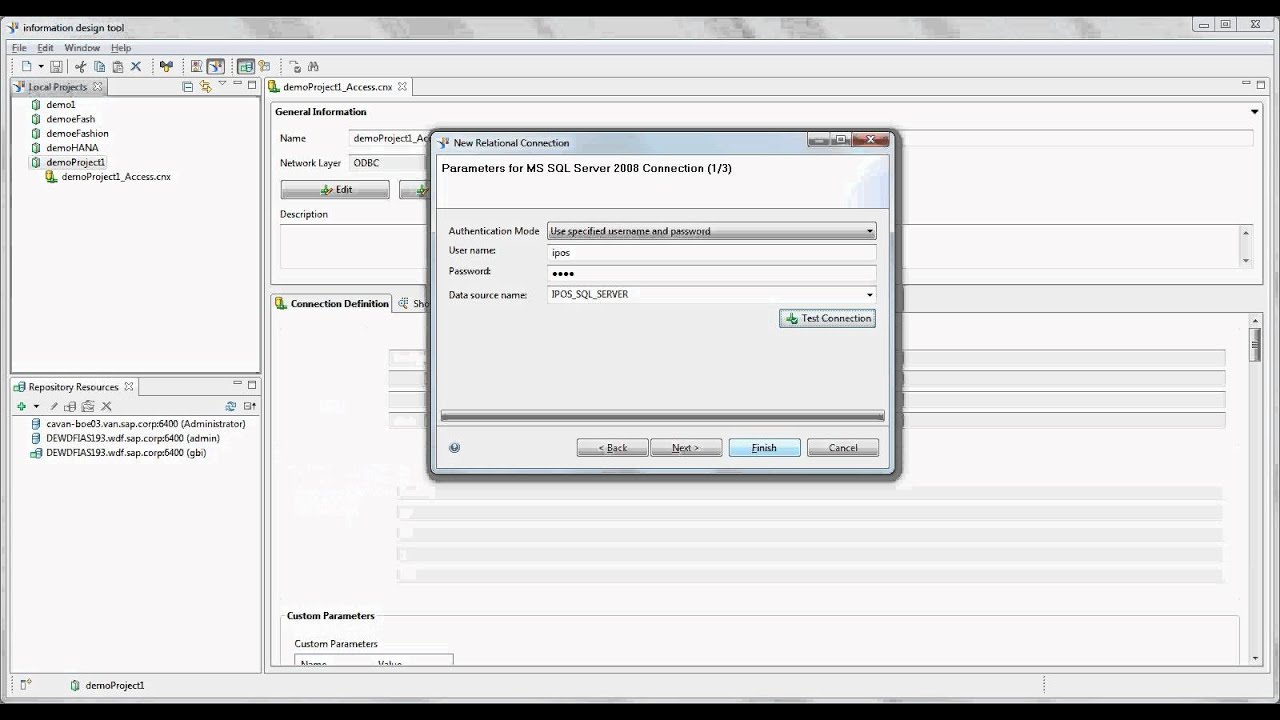
The version found here has been updated with corrections and additions from hundreds of contributors. Print versions of the book are available on. All content is licensed under the Creative Commons Attribution Non Commercial Share Alike 3.0 license.
#MASSIVE PASSWORD REPOSITORY INSTALL#
Let's jump on a Linux box and install it as follows.The entire Pro Git book, written by Scott Chacon and Ben Straub and published by Apress, is available here. A utility called "keepass2john" isĪvailable from the John the Ripper github repository. There is no need to re-invent the wheel here. The feature notifies users if any of their saved passwords have been found in a third-party breach. Today, to further bolster that trust while keeping our customers safe, we introduce a new feature called Password Monitor. That we will use for the course of this tutorial. One of the biggest pillars for Microsoft Edge is trust. Here is a KeePass database we created with a very simple password Massive Password Repository gathered from various major breaches that have been made publically available. So how can we do this? The first step is to extract the hash out of the KeePass database file. Meddled in the password cracking world know that whenever a hash is available a brute force or dictionary attack can be launched.
#MASSIVE PASSWORD REPOSITORY SOFTWARE#
In response, the tool will decrypt all passwords in plain text allowing the user to check the entry of their interest.įor the software system to verify the validity of the master password provided it will apply a hashing algorithm to the string given in concatenation with other data. Of course I need to make it as secure as possible. In fact I'm creating KeePass, but in cloud. A user logs in via any client, adds passwords to this repository, and then has access to the list of his passwords. To recall any particular password they will provide their master password to the tool There is a very simple table called Passwords that has these columns: Id UserId Username Password Url Notes. something like this: 'C:\program Files\Vandyke Software\SecureCRT\SecureCRT.exe' /F 'C:\MySecureCRTFiles\Config'. Add a platform filter to the current repository. Use these to control what SoftPaqs the repository will receive. the path to your new, empty Config folder. These functions add or remove platforms from the repository, including any associated filters. The Target for the shortcut points to SecureCRT.exe. Password requirements: 6 to 30 characters long ASCII characters only (characters found on a standard US keyboard) must contain at least 4 different symbols at least 1 number, 1 uppercase and 1 lowercase letter not based on your username or email address.
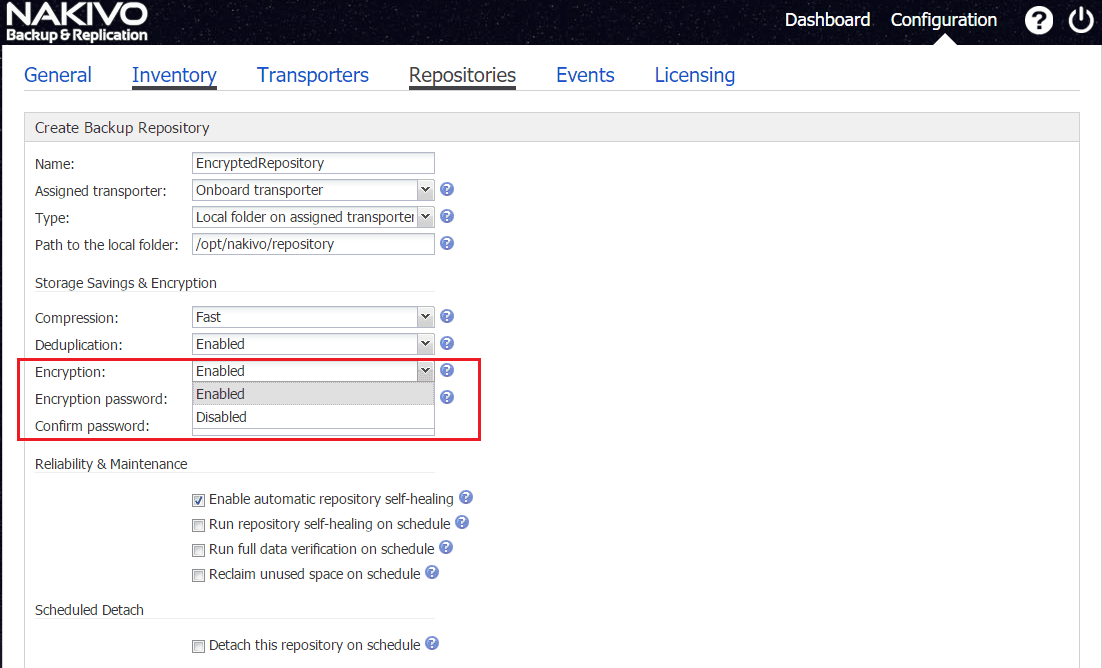
Right click the new shortcut and choose 'Properties'.
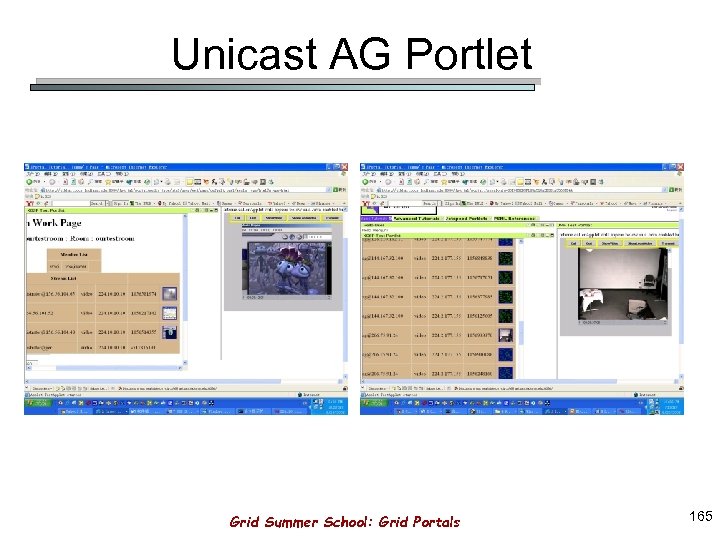
Tool using AES in combination with a master password and optionally a key file. Next, make a copy of the desktop shortcut you use to launch SecureCRT. What it does is encrypt all passwords provided to Others may store them in a plain text file - definitely not recommended! A third approach is to use a software application like KeePass. Say you have 50 different passwords for different purposes that you need to remember, how do you go about remembering them all? Some people will write them down in a book. You can then use Docker commands to log in to Harbor, tag images, and push them to Harbor. For those unfamiliar with the software, KeePass is a popular open source Log in to the admin portal and create a new project, for example, myproject.
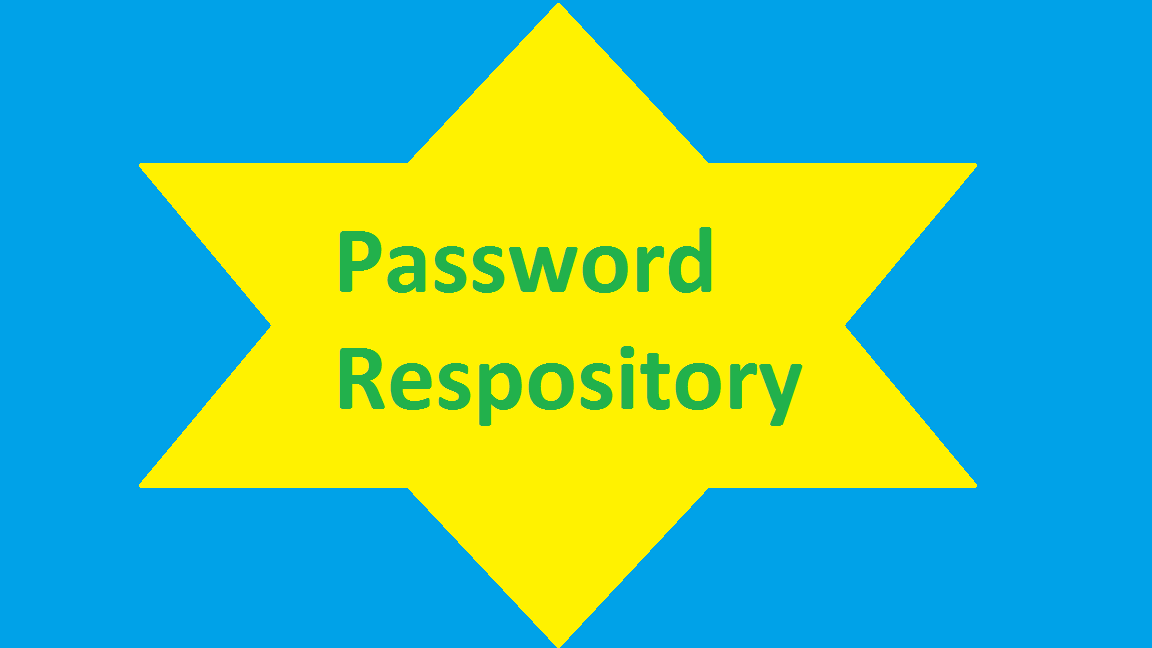
Today we are going to perform a simple attack on a KeePass database file and attempt to break a master password. A utility called 'keepass2john' is available from the John the Ripper github repository. Here is a KeePass database we created with a very simple password that we will use for the course of this tutorial. Like these remind us to keep our passwords as strong as possible. The first step is to extract the hash out of the KeePass database file. The US Company Preempt revealed that a staggering 35% of the passwords in the dump could already be found in password dictionaries available prior to the breach. Massive data dumps such as these become treasure troves for research of human behavior in the context of security. Have we all heard of the infamous LinkedIn password breach back in 2012? Over 117 million encrypted passwords were leaked and put up for sale. Let's talk a little about passwords today.


 0 kommentar(er)
0 kommentar(er)
